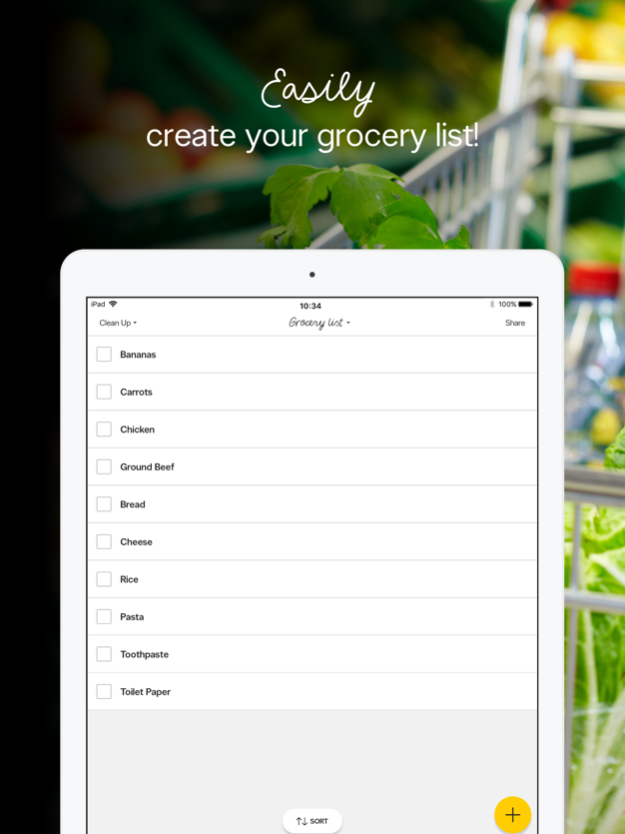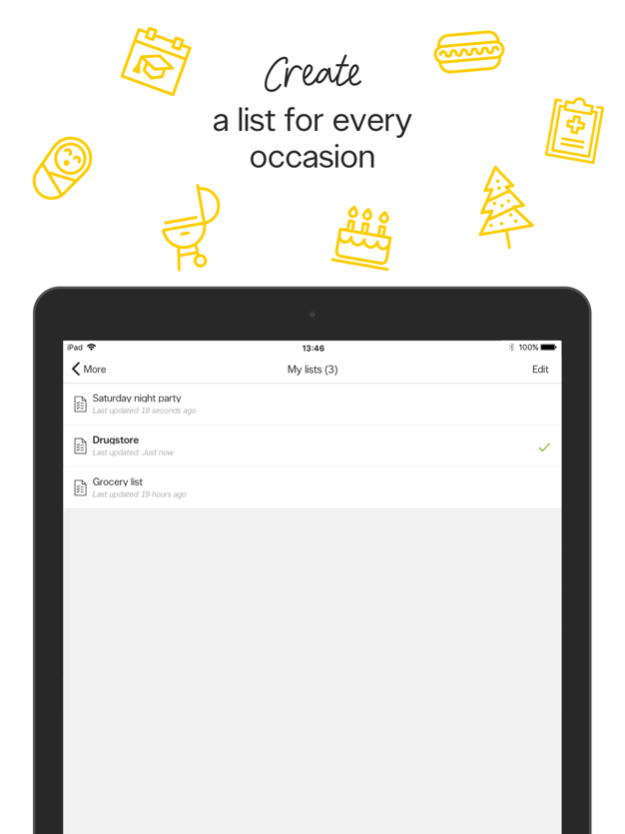Grocery Shopping To Do List 1.1.0
Free Version
Publisher Description
Grocery To-do List is the app you need to save money and time on your grocery and pharmacy shopping.
What you can do:
- Easily create grocery lists
- Share your grocery lists with your family, roommates or friends
- Create a list for every occasion, from a Friday night party to Sunday brunch
- Never forget an item at the grocery store or pharmacy again
- Store your loyalty cards in our virtual card holder so that you never miss out on bonus points;
Grocery To-do List makes grocery shopping easier than ever! Whether you run out of milk, eggs, bread or butter, simply add them to your list to make sure you never leave an item you need behind.
Planning a birthday party or holiday dinner? Make a list with everything you need from the grocery store or pharmacy specifically for the event to make sure you’re completely prepared.
Scan all your loyalty cards and store them in our virtual card holder to collect even more points at the checkout.
You can even share your list with your spouse, roommates, children or friends, which allows them to add to it and split up your purchases.
Give us your feedback. We will happily reply and take your input into consideration in order to keep improving the app with each new version!
Dec 12, 2017
Version 1.1.0
This app has been updated by Apple to display the Apple Watch app icon.
Delete checked-off items from your grocery list without deleting those that you have yet to purchase.
About Grocery Shopping To Do List
Grocery Shopping To Do List is a free app for iOS published in the System Maintenance list of apps, part of System Utilities.
The company that develops Grocery Shopping To Do List is Yellow Pages Digital & Media Solutions Limited. The latest version released by its developer is 1.1.0.
To install Grocery Shopping To Do List on your iOS device, just click the green Continue To App button above to start the installation process. The app is listed on our website since 2017-12-12 and was downloaded 0 times. We have already checked if the download link is safe, however for your own protection we recommend that you scan the downloaded app with your antivirus. Your antivirus may detect the Grocery Shopping To Do List as malware if the download link is broken.
How to install Grocery Shopping To Do List on your iOS device:
- Click on the Continue To App button on our website. This will redirect you to the App Store.
- Once the Grocery Shopping To Do List is shown in the iTunes listing of your iOS device, you can start its download and installation. Tap on the GET button to the right of the app to start downloading it.
- If you are not logged-in the iOS appstore app, you'll be prompted for your your Apple ID and/or password.
- After Grocery Shopping To Do List is downloaded, you'll see an INSTALL button to the right. Tap on it to start the actual installation of the iOS app.
- Once installation is finished you can tap on the OPEN button to start it. Its icon will also be added to your device home screen.